1. visual studio code 홈페이지에 접속한다.
https://code.visualstudio.com/
Visual Studio Code - Code Editing. Redefined
Visual Studio Code is a code editor redefined and optimized for building and debugging modern web and cloud applications. Visual Studio Code is free and available on your favorite platform - Linux, macOS, and Windows.
code.visualstudio.com
위 홈페이지로 이동한다.
2. Universal 버전을 다운로드 받는다.
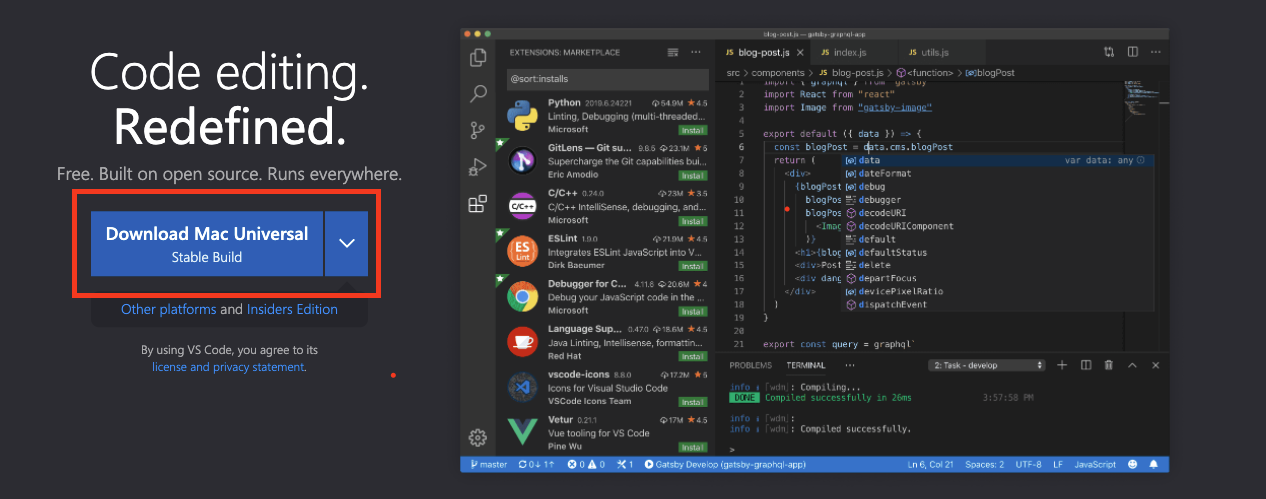
빨갛게 표시한 부분을 눌러서 다운로드 받아서 설치한다.
3. 다운로드 한 파일의 압축을 해제한 후 실행파일을 실행하여 설치한다.

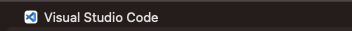
4. 안내에 따라 다음을 누르며 설치한다.
5. 설치완료
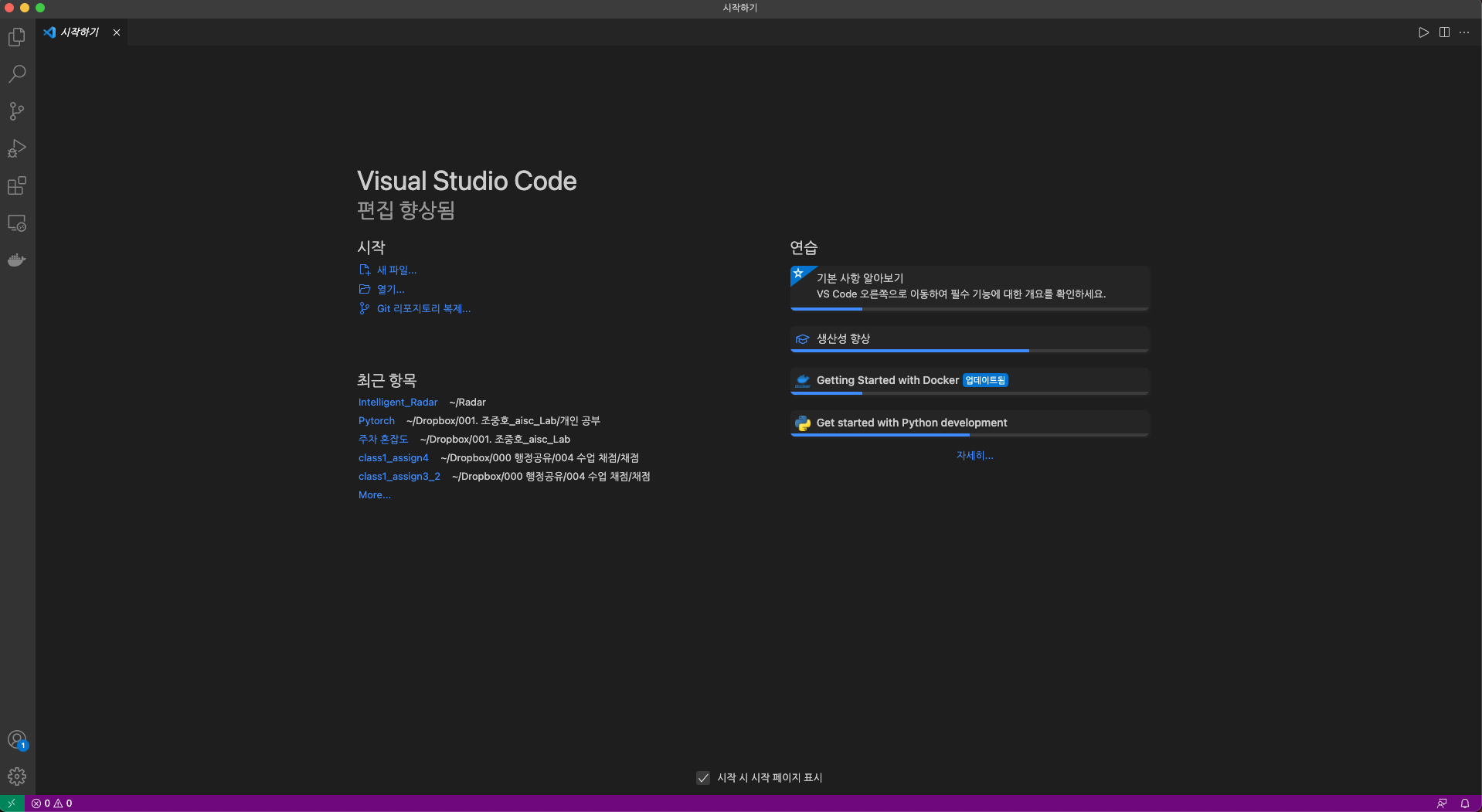
'Mac에 개발환경 셋팅하기 > Visual Studio Code' 카테고리의 다른 글
| M1 Macbook에서 VS code를 위한 JAVA 설치 (0) | 2022.01.26 |
|---|